Introduction
In today’s fast-paced business environment, organizations need robust and efficient IT service management (ITSM) solutions to stay competitive. ServiceNow, a leading cloud-based platform, offers a comprehensive suite of applications designed to streamline and automate various business processes. Implementing ServiceNow can significantly enhance your organization's efficiency, productivity, and customer satisfaction. In this blog, we'll explore the key modules of ServiceNow, the implementation process, and how Topsqill can help you maximize the benefits of this powerful platform.

Understanding ServiceNow Modules
ServiceNow provides a wide array of modules that cater to different aspects of IT and business management. Here’s a detailed look at some of the essential modules:
1. IT Service Management (ITSM)
ITSM is the backbone of ServiceNow, offering tools for incident management, problem management, change management, and request management. These tools help organizations manage IT services efficiently, reduce downtime, and enhance service delivery.
Incident Management: Quickly restore services following an interruption.
Problem Management: Identify root causes and prevent incidents from recurring.
Change Management: Manage changes in the IT environment to minimize risk.
Request Management: Streamline the handling of service requests.
2. IT Operations Management (ITOM)
ITOM provides visibility and control over the IT infrastructure, ensuring smooth operations and minimizing disruptions. It includes modules like Event Management, Operational Intelligence, and Discovery.
Event Management: Monitor and manage events to prevent service disruptions.
Operational Intelligence: Gain insights into IT operations and predict issues.
Discovery: Automatically identify and map IT assets and services.
3. IT Business Management (ITBM)
ITBM aligns IT activities with business goals, helping organizations manage projects, portfolios, and financials.
Project Portfolio Management (PPM): Manage projects and portfolios to ensure alignment with business objectives.
Application Portfolio Management (APM): Optimize the application landscape.
Financial Management: Track and manage IT expenditures.
4. Customer Service Management (CSM)
CSM enhances customer satisfaction by providing tools for managing customer interactions and resolving issues promptly.
Case Management: Track and resolve customer issues efficiently.
Field Service Management: Manage and dispatch field service agents effectively.
Knowledge Management: Provide customers with self-service options through a knowledge base.
5. Human Resources Service Delivery (HRSD)
HRSD streamlines HR processes, from onboarding to offboarding, improving employee experiences and productivity.
Onboarding and Transitions: Automate the onboarding process.
Employee Service Center: Provide a centralized portal for HR services.
Case and Knowledge Management: Manage HR cases and provide self-service knowledge.
6. Security Operations (SecOps)
SecOps integrates security and IT operations to improve threat response and reduce risks.
Incident Response: Automate and manage security incidents.
Vulnerability Response: Identify and address vulnerabilities.
Threat Intelligence: Gain insights into potential threats.
7. Governance, Risk, and Compliance (GRC)
GRC helps organizations manage risk and ensure compliance with regulations and policies.
Policy and Compliance Management: Ensure compliance with internal and external regulations.
Risk Management: Identify, assess, and mitigate risks.
Audit Management: Manage and streamline audit processes.
8. Asset Management
Asset Management tracks and manages IT assets throughout their lifecycle, from procurement to disposal.
Hardware Asset Management: Track and manage hardware assets.
Software Asset Management: Ensure compliance and optimize software usage.
Asset Tracking and Inventory: Maintain accurate inventory records.
Implementing ServiceNow: A Step-by-Step Guide
Successful ServiceNow implementation involves a well-planned approach to ensure that the platform meets your organization’s needs and delivers maximum value. Here’s a detailed implementation process:
1. Define Objectives and Scope
Start by identifying the goals and scope of the implementation. Determine which modules are essential for your organization and what outcomes you expect.
2. Assemble a Project Team
Create a dedicated project team consisting of stakeholders, IT professionals, and ServiceNow experts. Ensure that team members have clear roles and responsibilities.
3. Conduct a Needs Assessment
Assess your current processes and identify areas for improvement. This will help tailor the ServiceNow implementation to address specific pain points.
4. Develop an Implementation Plan
Create a detailed implementation plan outlining the timeline, milestones, and resources required. Ensure that the plan includes provisions for data migration, testing, and user training.
5. Configure and Customize
Configure ServiceNow according to your organization’s requirements. Customize workflows, forms, and interfaces to match your business processes.
6. Data Migration
Migrate existing data to the ServiceNow platform. Ensure that data is clean, accurate, and properly mapped to the new system.
7. Testing
Conduct thorough testing to identify and fix any issues. Perform unit testing, integration testing, and user acceptance testing to ensure that the system functions as expected.
8. Training
Provide comprehensive training to end-users and administrators. Ensure that users are comfortable with the new system and understand how to utilize its features effectively.
9. Go-Live
Launch the ServiceNow platform and monitor its performance. Be prepared to address any issues that arise during the initial phase.
10. Continuous Improvement
Regularly review and optimize the system to ensure it continues to meet your organization’s needs. Implement updates and new features as they become available.
How Topsqill Can Help You with ServiceNow Implementation
Topsqill offers a range of services designed to ensure a smooth and successful ServiceNow implementation. Here’s how we can help:
Expert Consultation
Our team of experienced consultants will work with you to understand your business needs and objectives. We’ll help you choose the right modules and develop a tailored implementation plan.
End-to-End Implementation
Topsqill provides end-to-end implementation services, from initial planning and configuration to data migration and training. Our experts will ensure that your ServiceNow platform is set up correctly and efficiently.
Customization and Integration
We offer customization and integration services to ensure that ServiceNow aligns with your unique business processes. Whether you need custom workflows, forms, or integrations with other systems, we’ve got you covered.
Training and Support
Topsqill provides comprehensive training programs to ensure that your team is well-equipped to use ServiceNow. We also offer ongoing support to address any issues and help you get the most out of the platform.
Continuous Improvement
We’ll work with you to continuously improve your ServiceNow implementation. Our experts will help you leverage new features and updates to keep your system optimized and up-to-date.
Conclusion
Implementing ServiceNow can transform your organization’s IT and business operations, providing efficiency, transparency, and improved service delivery. By understanding the key modules and following a structured implementation process, you can unlock the full potential of ServiceNow. With Topsqill’s expertise and support, you can ensure a successful implementation and continuous improvement of your ServiceNow platform. Contact us today to learn more about how we can help you achieve your business goals with ServiceNow.
.png)
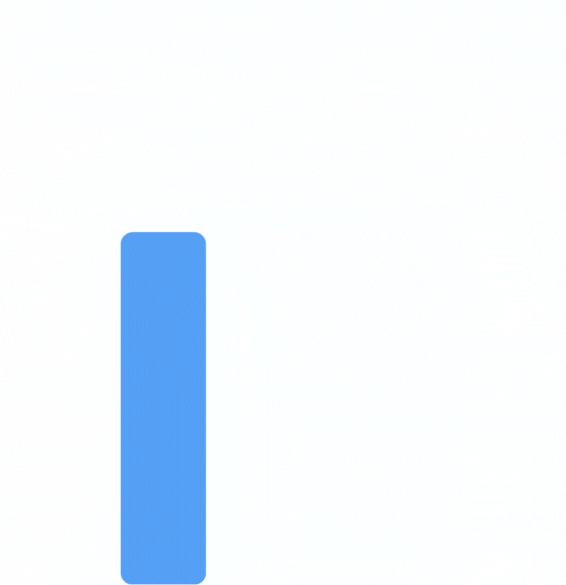
.png)
Comments